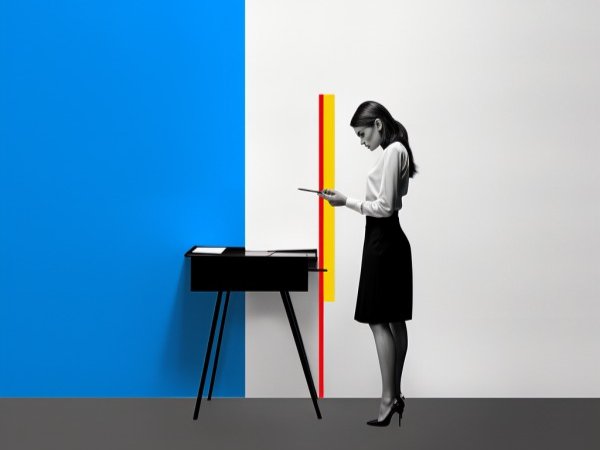User experience design can improve any type of user interface, from websites and applications to devices and physical products. Moreover, it covers everything from how a product or service is discovered (e.g., through search engines or social media) to how it’s used (e.g., the user interface, the user journey, or the overall user experience).
A good user experience design is essential for any business that wants to succeed in the digital age. By understanding and designing for the user’s needs, a business can create products and services that are useful and enjoyable to use.
There are many different aspects to user experience design. But one of the most important is ensuring the user experience encompasses all aspects of a user’s needs. In the digital age, people are used to having things work in a certain way. And if your product or service doesn’t meet these expectations, they’ll quickly move on to something else.

What is the difference between graphic design and UX design?
Graphic design is the process of creating visual content such as logos, illustrations, and layouts for printed materials or digital media. On the other hand, UX design is the process design teams use to create products that provide meaningful and relevant experiences to users. UX design involves the design of the entire process of acquiring and integrating the product. It includes aspects of branding, design, usability, and function.
Simply put, graphic designers focus on visual elements. UX designers take a broader perspective by focusing on the entire interaction between a user and a product. Graphic design is often just one part of the bigger user experience.
The value of UX design
In today’s market, the value of UX design has never been higher. With the rise of digital products and services, businesses are starting to understand that a good UX design can be a major differentiator between their product and the competition.
Our experience shows that to win in this space, a well-thought UI/UX design is of crucial importance. Because it facilitates the workflows of different user personas, maximizes customer lifecycle value, creates meaningful user experience, adds up to the brand’s image, and stays relevant to real users over time.
A bad user experience can result in lost customers and revenue. On the other hand, a great user experience can result in increased sales, loyalty, and brand advocacy. In other words, UX design is not only important for creating great products, but also for driving business results.
Additionally, a recent study by Forrester found that every $1 invested in UX design can earn $100 or more in returns. That’s a pretty significant ROI! And it just goes to show how important user experience design is for a business today.
The definition of UX design
So what exactly is UX design? The answer, unfortunately, is not so simple. User experience design is a fairly new field, and as such, there is no one agreed-upon definition.
In general, though, most people agree that user experience UX design is all about creating easy-to-use and understand designs, providing a seamless and enjoyable experience for the user. It’s about ensuring users have a positive experience when using your product. And that they keep coming back for more.
How did UX design start?
UX design has its roots in the world of human-computer interaction (HCI). HCI is all about understanding how people interact with computers, and how to make those interactions more efficient and enjoyable.
In the early days of human-computer interaction, much of the focus was on making sure that users could physically interact with computers. This meant things like creating ergonomic keyboards and mouse designs.
As time went on, the focus shifted to making sure that users could understand and use software programs. This led to the development of user-centric design principles, which are still used by UX designers today.
The first official User Experience conference was held in 1991. Since then, the field of UX design has grown exponentially. With the rise of digital products and services, businesses are starting to understand that good UX design is essential for success.
What are the goals of UX design?
The goals of UX design can be divided into two main categories: making sure that users have a positive experience when using a product or service, and helping businesses achieve their goals.
To achieve these goals, UX designers need to consider the needs of both users and businesses. For example, a business might want users to complete a certain task on their website, such as making a purchase. For that to happen, the UX designer needs to make sure that the purchase process is easy to understand and follow.
Similarly, a user might want to be able to find information on a website quickly and easily. The UX designer needs to consider the user flow when designing the website’s navigation and layout.
In short, the goals of UX design are to create designs that are both user-friendly and effective for businesses.

What is the difference between UI and UX design?
Although both UI and UX designs work together and neither can exist without the other, there is a clear and defined difference between the two.
User interface UI design is about a digital product’s look and feel. UI designers focus on things like color schemes, typography, and layout or interface design.
On the other hand, UX design is all about ensuring that users have a positive experience when using a digital product. UX designers focus on user research, interaction design, and content strategy.
In short, User interface design is focused on the surface of a product or service. And UX design is focused on the underlying experience of using it.
How to become a user experience designer?
If you’re interested in becoming a user experience UX designer, there are a few things that you can do to get started.
First, it’s important to understand that UX design is a relatively new field. This means that there are no set rules or guidelines for becoming a user experience designer. The best way to learn about user experience UX design is to read books, blogs, and articles about the subject. There are also plenty of online courses that can teach you the basics of UX design.
In addition, it’s a good idea to get some experience by working on personal projects. Or volunteering for organizations that need help with their digital products. This will allow you to apply what you’ve learned and get feedback from a real user’s experience.
Finally, it’s important to network with other designers and developers. Attend meetups and conferences, and join an online design community. This will help you stay up-to-date on the latest trends and have a chance to meet potential employers.
Becoming a user experience UX designer takes time and effort. But it’s a rewarding career that can offer plenty of opportunities for personal and professional growth especially if you have the UX design skills needed for a career in UX design.

What are the skills of a UX designer?
UX designers must have a wide range of design skills to succeed. UX research, interaction design, visual design, and content strategy are all important parts of the UX design process.
In addition, UX designers need to be able to communicate effectively, both verbally and in writing. They also need to have strong problem-solving skills.
Finally, UX designers need to be able to work well with other people. Because UX design is such a collaborative process, designers need to be able to work well as part of a team.
If you’re thinking about becoming a user experience UX designer, it’s important to ensure you have all the necessary design skills. The good news is that many of these skills can be learned. And there are plenty of resources available to help you get started.
6 tools for UX designers
There are a wide variety of tools available to help UX designers create a good design. Here are six of the most popular:
Sketch
Sketch is a visual design tool of use for application prototyping, coming with a wide variety of extensions, plugins, and an active user design community.
Adobe Photoshop
It allows you to create and edit images for both print and web. Adobe Photoshop itself gives the user complete control over all kinds of image manipulation, editing, and special effects and can be used for the exact calibration of images for all output methods.
Adobe Illustrator
Illustrator is used by artists and graphic designers who create logos, icons, charts, infographics, posters, ads, books, magazines, and brochures. Even comic book illustrators use Adobe Illustrator. It’s an industry-standard software application for anyone who wants to work with vector graphics.

InVision
Created for designers, by designers, InVision is a prototyping, collaboration, and workflow tool. InVision gives you clarity, collaboration, and control of everything you need to power your design process. It allows you to efficiently and simply create interactive mockups for your wireframes and designs.
UserZoom
UserZoom is a software and services solution for Remote Unmoderated & Moderated Usability Testing. It helps organizations reduce costs and scale their UX testing and research operations to improve online user experience rapidly.
Hotjar
Hotjar is a powerful tool that reveals the online behavior and voice of your users. By combining both Analysis and Feedback tools, Hotjar gives you the “big picture” of how to improve your site’s user experience and performance/conversion rates.
These are just a few of the many tools available to help UX designers create a good design in product creation.
When should you use UX design?
There is no one-size-fits-all answer to this question. The decision of when to use UX design depends on the specific needs of each project. However, some general guidelines can help you decide if UX design is right for your project.
If you’re working on a digital product, such as a website or app, user experience design can be valuable. This is because UX design can help you create a product that encompasses all aspects of the user’s experience with the service and the product.
In addition, if you’re working on a project that involves complex processes or tasks, then using UX design can help simplify these processes and make them easier for the end user to understand.
Finally, if you’re working on a project that is likely to be used by a large number of people, then it’s important to consider their needs and how they will interact with the product. In this case, UX research can help you create a product that is relevant to user experiences. It must be easy and pleasurable to use while boosting a product’s ROI. Aside from these reasons, user research gives insight into which features to prioritize. And in general, helps develop clarity around a project.
These are just a few general guidelines to help you decide if UX design is right for your project. However, ultimately the decision of whether or not to use UX design will depend on the specific needs of your project.

What are the benefits of UX design?
There are many benefits of using UX design, including:
- Creating products that are easy to use and provide a good user experience.
- Helping to simplify complex processes and make them easier for users to understand.
- Making products more accessible and user-friendly.
- Increasing customer satisfaction.
- Addressing the pain points of users.
- Improving conversion rates.
- Reducing product development costs.
What are some common UX design methods?
There are many different UX design methods, but some of the most common include:
User Research
User research is the methodic study of target users, including their needs and pain points. So designers have the sharpest possible insights to work with to make the best digital design. User researchers use various methods to expose problems and design opportunities. And find crucial information to use in their design process.
Information Architecture
Information architecture is a discipline that focuses on organizing information within digital products. For example, when designers create apps and websites, they lay out each screen. So that the user can easily find the information they need, they also create user flows that let an end user navigate between screens without much effort. UX architects determine the right organization and flow.

Interaction design
Interaction design can be understood in simple terms: it is the design of the interaction between users and products. Incidentally, interaction designers frame how users will interact with the product—and what they will experience while doing so. The goal of interaction designers is to create products that enable the user to achieve their objectives in the best way possible.
Usability testing
Usability testing refers to evaluating a product or service by testing it with representative users. Typically, during user testing, participants will try to complete typical tasks while observers watch, listen, and take notes. The goal of user testing is to identify any roadblocks that users encounter. So they can be addressed in the design.
Wireframing and Prototyping
Wireframing is the creation of low-fidelity designs that show the skeletal framework of the product. A wireframe shows what goes on each screen of a digital product, and how the screens are linked together. Prototyping is the creation of higher fidelity designs that more closely resemble the final product. A prototype can be clickable. So users can interact with it and get a sense of how the product will work.
What are some common UX design tools?
There are many different UX design tools, but some of the most common include:
Wireframing prototyping tools
Prototyping tools allow the developer to quickly develop screens, reports, and forms to give end users the “look and feel” of the information system. By presenting a prototype to the end users early, the developer can gain valuable feedback and additional support for the project.
User research tools
These tools help you conduct user research, such as surveys, interviews, and focus groups. Some common tools that UX researchers use include tools for usability testing, user interviews, surveys, card sorting, tree testing, and first-click testing. A UX research tool stack may also include solutions for recruiting participants, documenting research, and transcribing interviews.

Usability testing tools
Usability testing tools are used to evaluate the end-user experience with a product or service. This usually involves learning more about how products or a webpage are received and used by a group of customers. Usability tests also identify design problems before the final product is released.
These are just some of the most common UX design tools. There are many others, and the specific tools you use will depend on the needs of your project.
What are some common UX and UI design principles?
There are many different UI and UX design principles, but some of the most common include:
User-centered design
User-centered design (UCD) is an iterative design process. It needs designers to focus on the users and their needs in each phase of the design process. In UCD, interaction designers involve users throughout the design process via various research and design techniques. This is to create highly usable and interactive products for them.
Simplicity
Simplicity is the abstraction of something complicated into a format that people can interface with and understand easily. As a UI/UX designer, your goal is to create a simple, easy-to-follow interface design. The design must get people from where they are to where they want to be quickly, efficiently, and effectively.
Flexibility
Flexibility is an important UX design principle. It means that your UX design shouldn’t follow a linear path. It should be about knowing your customers and flexibility for different customer intents. So, while one user’s intent might be just to browse a website and see what they sell, another user’s intent might be to buy a specific product.
Aesthetics
Aesthetics are also important in UI and UX design. It is a core design principle that defines a design’s pleasing qualities. In visual terms, aesthetics includes balance, color, movement, pattern, scale, shape, and visual weight. Your user interface design should be visually appealing and easy on the eyes. The visual design will help users enjoy using your product and make them more likely to return.

Clarity
Visual clarity measures how effectively visual design prioritizes and conveys information. It is determined by all webpage components that can stimulate visually. Clarity produces meaningful, unobstructed interaction with the user flow. It is also instrumental when perceiving something as beautiful.
These are just some of the most common UI and UX design principles. There are many others, and the specific principles you use will depend on the needs of your business.
What is the design thinking process?
A design thinking process is a user-centered approach to problem-solving that can be applied to any type of design project.
The process begins with understanding the user’s needs and then developing creative solutions that meet those needs. It’s an iterative process that constantly tests and refining designs until they are perfect.
The design thinking process has five steps:
- empathize with the user;
- define the problem;
- ideate solutions;
- prototype the design; and
- test with users.
Each of these steps is important, and they all need to be completed for the final product to be successful.
How can I learn UX and UI design?
There are plenty of ways to learn UX and UI design. You can either learn by reading books about user interface UI or taking courses online. You can also find many helpful articles, blog posts, and tutorials on the subject.
One of the best ways to learn UX and UI design skills is by doing. You can create your designs and test them with friends or family. You can also use online resources to find user feedback about existing designs. This will help you understand what works well and what doesn’t.

Some of the best books on UX and UI design include:
- The Design of Everyday Things by Don Norman
- The Elements of User Experience by Jesse James Garrett
- Designing Interactions by Bill Moggridge
- The User Experience Team of One by Leah Buley
Once you’ve read these books, you can start taking online courses about learning UX designs.
Some of the best online courses include:
- Interaction Design Foundation
The Interaction Design Foundation is an educational organization that produces open-access educational materials online. Its goal is “democratizing education by making world-class educational materials free for anyone, anywhere.”
- Udemy
Udemy is an online learning and teaching marketplace with over thousands of courses and more than a million students. You can learn anything from programming to marketing to design.
- Lynda
Lynda is an online learning platform with courses taught by industry experts. You can learn about web design, graphic design skills, photography, and more. Lynda also offers a 10-day free trial to try out the platform before committing to a paid membership.
- Coursera
Coursera is an online education platform that offers courses from top universities and colleges worldwide. You can learn about various subjects, including business, computer science, and design.
These are just a few of the many excellent resources available to help you learn UI and UX design. With a little effort, you can quickly develop UX design skills to become an expert in this field.
What is the difference between UX design and graphic design?
User experience design (UX design) and graphic design are two design-centric job titles that may sound similar. But perform distinct tasks using different skill sets within the product development process. While graphic designers focus on visual elements, UX designers focus on the complete interaction between a user and a product.
What are the different design roles?
Graphic designers
Graphic designers focus on the visual elements of a product, such as its layout, typography, and color scheme. Their goal is to make a product look great while still being user-friendly.
UX designers
UX designers focus on how a product works and how users interact with it. They consider factors such as usability, emotion, and psychology when designing products.
Visual designer
A visual designer is a graphic designer specializing in creating visual branding for products. They often focus on the aesthetics of a website, web app, or other digital design.

UI designer
UI designers design all the screens that make up a digital user interface. They also design the individual elements featured on those screens. As such, they consider the overall layout of each screen and how all the separate screens fit together.
Interaction designer
Interaction designers work together with other designers (UX designer and visual designer) to ensure that all interaction patterns are implemented correctly in a product. Additionally, interaction designers should always be on top of the current technological trends. And always measure them in the context of the value they deliver to users.
How can I find a UI or UX designer?
There are many ways to find a UX or UI designer. You can search for designers on online job boards, such as Indeed or Upwork. You can also reach out to design agencies or companies specializing in UI and UX design. In addition, you can attend design conferences or meetups to network with other professionals in the field.
Design Match is a great resource for finding top UX and UI designers. We offer a free, confidential service connecting businesses with the industry’s best freelance designers. Our team of design experts will work with you to understand your needs. And match you with the perfect designer for your project.
What characteristics do I look for in a UX designer?
A UX designer must have a strong understanding of user needs. And be able to translate them into a design with user flows that are both user-friendly and visually appealing. They must also have a good understanding of the latest trends in UI and UX design. In addition, a UX designer should be able to effectively communicate his ideas to other development team members.

How much does a UX or UI designer make?
The average salary for a UX designer in the United States is $85,277 per year. The average salary for a UI designer in the United States is $92,481 annually. Salaries for designers vary depending on experience, location, and other factors.
A career in UI and UX Design
So if you are thinking of a career in design, UX and UI design are both great options. Both roles require creative problem-solving skills and a strong understanding of user needs. However, UX designers focus on the overall experience of using a product. On the other hand, UI designers focus on the visual elements of the user interface.
You can choose to specialize in one area or become a generalist proficient in both. Whichever path you choose, you can be sure that you will positively impact the products that users interact with daily.
Whichever path you choose, Design Match can help you connect to a business or agency that needs your skills. Design Match matches your specific design skills, from UI to UX designs to information architecture or industrial design creations. They also match you up with the perfect company searching for your specific skills. You can sign-up for free and take the first step to match your skills with businesses in need of your abilities.