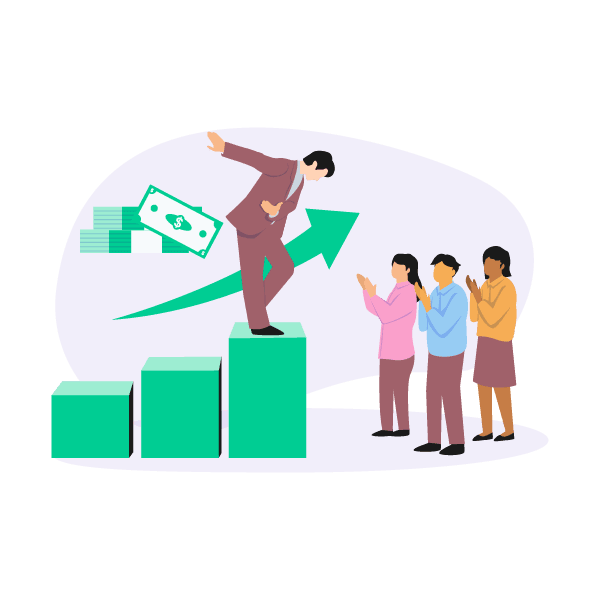CRM Design Ever felt like you’re navigating a maze while managing customer relationships? It feels like you’re in a tangled web, attempting to chart your way through the various curves and corners. You need something to guide you – that’s where CRM design steps in.
In today’s business world, it plays the role of Ariadne’s thread – helping us navigate through complex sales funnels, manage leads efficiently, and improve customer service. But what makes for a good CRM design?
We’ve all had our share of experiences with clumsy systems that promise much but deliver little. Systems so complicated they make rocket science seem easy! However, when designed well, CRMs can become invaluable tools enhancing user experience and boosting conversion rates.
Let’s dive into this adventure together, where we’ll uncover the mysteries of CRM designs and explore how UX shapes their success.
Table of Contents:
- Understanding CRM Design
- The Importance of UX Design in CRM
- The CRM Design Process
- Customizing Your CRM System
- Aligning CRM Design with Business Goals
- Enhancing CRM UX with Email Campaigns
- Best Practices for CRM Design
- The Future of CRM Design
- Implementing CRM Design Successfully
- FAQs in Relation to CRM Design
- Conclusion

Understanding CRM Design Strategies
The world of customer relationship management, or CRM as it’s more commonly known, can seem like a labyrinth to the uninitiated. Yet at its core, it is simply about managing your business relationships and interactions with customers effectively. But why should you care about CRM design? Let’s cut through the jargon.
A well-designed CRM system isn’t just an electronic Rolodex or a glorified spreadsheet. It’s much more than that. Visualizing constructing a dwelling without any blueprints is like attempting to ascend Mount Everest without equipment–you wouldn’t know where to begin. Similarly, when building out your custom CRM platform, having clear design goals in mind will help guide development and ensure that all critical elements are accounted for.
This might surprise you: over 91% of US businesses with more than ten employees use some form of CRM software. The reason? Good design in these systems can lead to upping conversion rates by an astounding 300%. So yes – taking time figuring out good UX/UI for your dashboard is not only worth it but also profitable.
The Essence of Good CRM Design
So what does ‘good’ look like when we talk about customizing CRMs? In essence: user-friendliness. A solidly designed interface shouldn’t be complicated; rather one which leads users intuitively from point A (logging in) to point B (completing tasks).
If there’s one thing I’ve learned during my years working on different types of CRMs—from lightweight sales funnel trackers down to robust enterprise solutions—it’s this:
- An effective solution always starts with understanding customer behavior and needs,
- Simplicity and clarity are king in dashboard design,
- And finally, any CRM platform should work seamlessly with existing business processes.
The Power of Personalization
Personalization plays a key role in CRM design. Gone are the days of generic, all-encompassing solutions. You need something custom-made for your needs, like if you’re a sales rep keeping track.
Key Thought:
Mastering CRM design is like navigating a labyrinth, but with clear goals and an understanding of customer needs, it’s achievable. A well-planned system can transform your business relationships, boost conversion rates by up to 300%, and seamlessly integrate into existing processes. Remember: good CRM design isn’t just user-friendly; it’s personalized.
The Importance of UX Design in CRM
When it comes to CRM (Customer Relationship Management), the role of user experience (UX) is more critical than ever. It’s not just about a beautiful interface; rather, UX plays an integral part in shaping customer behavior and guiding them through their journey with your business.
Impact on Customer Journey
A well-designed CRM system doesn’t merely record customer interactions; it actively shapes them. Consider this: employees spend around 8% of their time searching for information they need to proceed with tasks. But what if we could cut that down significantly? With good UX design, you can guide customers smoothly from one stage to the next in their journey, ensuring no vital touchpoints are missed.
An effective CRM UX design caters to both active users and sales teams alike by streamlining processes, simplifying data access, and enabling seamless communication. By creating intuitive paths across the dashboard design or sales funnel stages within your CRM software product, you’ll be improving CRM UX exponentially.
The Role of UI/UX Designers
You may wonder how these improvements come into being. The answer lies largely with skilled UI/UX designers who understand user flow intricacies while keeping customer service at heart throughout the development process phases.
To create a truly user-friendly CRM environment conducive to enhancing relationship management aspects as per E-A-T principles demands firsthand expertise only these professionals possess – taking feedback from real-life user interviews and then translating those insights into tangible changes within software provider parameters or even influencing product design outcomes itself.
Let’s not forget the impact on customer behavior and user experience. When UI/UX designers focus on creating an intuitive interface, users can more easily navigate through CRM features. This leads to a better overall experience, and increased satisfaction levels, and ultimately drives up active users numbers within your CRM software product.
It’s akin to constructing a city, where one must ensure that roads are laid out properly and intersections are efficiently designed for ease of navigation.
Key Thought:
Top-notch UX design in CRM isn’t just about good looks, it’s a powerful guide for your customer journey. By streamlining processes and simplifying data access, you make sure no important touchpoints are missed. It all comes down to skilled UI/UX designers who turn real-life user feedback into tangible software improvements, leading to increased satisfaction and more active users.
The CRM Design Process
Constructing an effective CRM system is no easy feat, requiring a thorough knowledge of business objectives, user requirements and technical specifications. It’s a complex task that requires understanding business goals, user needs, and technical requirements. But don’t worry. We’ve got your back with this comprehensive guide on the CRM design process.
Discovering Business Goals and Challenges
The initial move is to ascertain what you intend to accomplish with your CRM. Are you looking to streamline sales processes? Improve customer service? Boost marketing efforts?
Digging deep into these questions helps identify key business objectives for the new system. Additionally, it uncovers challenges that might come up during development or implementation of the software product.
This stage also involves studying active users’ behavior patterns and conducting user interviews for insights on improving their experience while using the management software.
Developing Wireframes and Prototypes
Moving onto wireframes – think of them as blueprints for your future masterpiece; they provide a visual representation of how things will look like before starting actual development work.
Prototyping follows closely behind where we start giving life to those blueprints by adding functionality so that people can interact with it.
This gives us early feedback from users which guides further refinement until we have something ready for production deployment.
Remember: Good UX doesn’t happen overnight but rather evolves through iterations based on continuous learning from users.
Note: If you’re still wondering why all this effort matters – well-designed CRMs are not only easier for employees to use but also lead more customers down the sales funnel effectively boosting conversion rates significantly... SuperOffice reports that 91% of US businesses with more than ten employees use CRM systems. Furthermore, a well-designed CRM system can enhance conversion rates by up to 300%.
To ensure the best user experience, it’s important for UX designers to take into account the various stages in customer journey and design accordingly.
By keeping a close eye on details like tracking leads and making sure managing them is easy,
Key Thought:
Creating a top-notch CRM isn’t simple – it’s a detailed journey that kicks off by grasping your business aims and user wants. Next, you craft wireframes and prototypes, constantly tweaking them based on what users say until you’ve got something ready to roll out. But remember, this is not just about streamlining things for your team; well-crafted CRMs
Customizing Your CRM System
The global customer relationship management market, including custom CRM systems, is projected to reach a staggering $128.97 billion by 2028.
Why the growth? Businesses are realizing that using off-the-shelf solutions for their CRM software needs just isn’t cutting it anymore. They’re seeing the benefits of customizing their own CRMs to better suit their specific business requirements and improve overall efficiency.
The Case for Customization
A CRM system that is well-made and customized can aid in streamlining activities, guarantee your sales personnel have all they require at their disposal, and provide you with greater insights into customer conduct. This isn’t about just picking a random design out of thin air – this is about making conscious decisions based on user flow and UX/UI principles.
Tailoring your own solution lets you cherry-pick features most relevant to your business needs while excluding unnecessary functionalities that might clutter up the interface or slow down processes – ultimately creating an effective CRM experience tailored uniquely for your team’s workflow.
Designing Your Own Solution: Not as Daunting as It Sounds
You don’t need to be an expert in web design or dashboard design; instead, focus on understanding what you want from your software product (your desired outcome), then work with skilled UI/UX designers who know how to guide the design creation process accordingly.
User-Friendly Interface Is Key
A key part of good UX within any piece of software lies in its usability – ease-of-use leads directly towards high active user numbers because let’s face it, no one likes wrestling with hard-to-navigate platforms. Make sure whatever design you choose is user-friendly and easy to understand, not just for your tech team but for everyone else in the company too.
Creating a Custom CRM: The Next Steps
Let’s begin the process. First up, we gotta figure out what your business needs from a CRM. What’s ticking all the boxes in your current setup and what isn’t? This info will give our designers a clear roadmap.
Key Thought:
Give your business a lift with a tailored CRM system. It’s not just about choosing any design but making smart decisions guided by user flow and UX/UI principles. You don’t have to be an expert; collaborating with proficient designers can help shape a CRM that seamlessly integrates into your team’s workflow. Let it be easy for everyone – after all, no one enjoys wrestling with
Aligning CRM Design with Business Goals
A well-crafted CRM design is more than just a tool for managing leads and increasing sales. It’s the central hub where your business goals meet customer relationship management.
Role of CRM in Marketing Strategies
Your marketing strategies need to be fueled by data, and that’s exactly what an effective CRM gives you. You get insights into customer behavior, preferences, and buying patterns which help shape your campaigns.
An effectively designed CRM system can boost your marketing strategies like never before. Imagine having real-time information about active users right at your fingertips. This lets you tailor personalized experiences boosting conversion rates.
Fitting Sales Funnel into Your CRM Design
A good understanding of the sales funnel helps align it within the design of your software product. With every stage accurately represented in your CRM dashboard design, it becomes easier to guide potential customers down the line towards becoming paying clients or even loyal advocates for your brand.
The best part? Your sales teams have all they need right on their screens – from lead tracking capabilities to deal closure tools – making their job significantly easier.
Making User Experience (UX) a Priority
In today’s digital age, user experience matters as much as functionality does when creating a successful application – this applies equally to CRMs too. An easy-to-use interface encourages users to fully utilize features available leading not only increased productivity but also better ROI for businesses who invest in UX designers’ expertise during the development process.
- The secret sauce here is creating intuitive user flows through tasks related to customer relationship management.
- This not only improves CRM user experience but also makes the entire process smoother and more efficient.
Creating a Customized Solution
The “one-size-fits-all” strategy is not suitable for devising successful CRMs. Businesses need solutions tailored to their specific needs, making customization an essential part of good CRM design.
Key Thought:
Design your CRM to mirror your business goals and fuel marketing strategies with data-driven insights. Shape the sales funnel within your software for seamless lead tracking, making sales teams’ jobs easier. Prioritize user experience in design; an intuitive interface encourages full feature use, boosting productivity and ROI. Remember: customization is key as no two businesses are alike.
Enhancing CRM UX with Email Campaigns
Email campaigns are a vital tool for businesses looking to improve customer service and lead tracking. When integrated into your CRM design, they can create an effective bridge between the company and its customers.
A Tailored User Experience
The beauty of email campaigns lies in their flexibility. They can be tailored to match specific customer behaviors or preferences captured by your CRM system. Personalized emails based on these insights not only enhance the user experience but also drive higher engagement rates.
Similarly, generic emails may appear incongruous among messages tailored to the individual needs and interests of each user. Just like that, generic emails may seem out-of-place among personalized messages targeted directly at individual users’ needs and interests.
Making The Most Of Your Dashboard Design
Your dashboard design plays a crucial role here. It should allow easy access to key features such as creating new email templates or monitoring ongoing campaigns. Remember, simplicity is king when it comes to good UX.
You don’t want your sales teams spending precious time figuring how things work instead of closing deals. With well-planned dashboard designs facilitating quick actions, productivity soars high while frustration levels drop low.
Crafting Effective Emails
To make sure each email campaign strikes gold (or leads.), consider using A/B testing methods for different components such as subject lines or call-to-actions within the email. This way, you can figure out what works best and continually improve your CRM UX.
Also, remember to make each interaction count. An abandoned cart? Send a gentle reminder. A new product launch? Share the exciting news.
Tracking Leads And Customer Behavior
Email campaigns offer valuable insights into customer behavior that can be tracked using CRM tools. For example, click-through rates give an indication of what content is catching customers’ eyes while open rates provide a measure of how effective subject lines are at grabbing attention.
A well-designed CRM system should enable easy tracking and analysis of these metrics to help shape future marketing strategies based on real user responses – not just guesswork.
Key Thought:
Boost your business by integrating email campaigns into your CRM design. Tailor these emails to match customer behaviors and preferences for a personalized experience that drives engagement. Keep dashboard designs simple, user-friendly, and efficient for quick actions. Utilize A/B testing in crafting effective emails and use CRM tools to track leads and customer behavior insights.
Best Practices for CRM Design
The success of your business depends largely on the performance and proficiency of your CRM system. For a successful CRM system, it is essential to ensure the design is correct from the outset.
Importance of User Adoption Rates
Your team’s adoption rate can make or break a CRM system. A high user adoption rate means employees are actively using and benefiting from the software, which in turn drives better customer relationships and increased sales.
To improve user adoption rates, aim for simplicity in design. The more intuitive a CRM dashboard is, the easier it will be for users to navigate and use effectively.
Incorporate elements like easy-to-understand icons, clear labeling on buttons or options – basically anything that reduces confusion improves usability thereby increasing usage.
Managing Learning Curves
An effective way to help manage learning curves with new software implementation includes providing robust training programs during rollout phases so all members feel confident navigating through various features offered by product offering at hand.
User interviews can provide valuable insights into what makes an interface confusing or challenging – this information should feed directly back into design process leading towards smoother UX experiences overall as well as enhanced employee productivity levels down line once everyone gets hang things. After all; happy employees mean happier customers.
Note: Both subheadings tie back closely primary topic here: good CRM design principles.
Now let’s take look some specific best practices employed industry professionals when creating their own systems:
- Sales Funnel Visualization: Designing visual representation leads stages within funnel allows teams easily track progress prospects journey becoming full-fledged clients – this crucial component any successful sales strategy often incorporated top-notch CRMs today;
- Mobile-First Approach: Given rise remote working patterns, adopting mobile-first approach designing CRM crucial ensuring users can access vital customer data whenever they need wherever they are;
- Data Accessibility: Your system should make it easy to get the information you need quickly. Good CRM design allows for quick searches and filters that deliver results in seconds.
Wrapping it up, don’t forget success is key.
Key Thought:
Designing a successful CRM hinges on user adoption rates and managing learning curves. Keep it simple with intuitive dashboards and clear labels, backed by robust training during rollout phases. Consider incorporating visual sales funnel tracking, a mobile-first approach for remote accessibility, and quick data retrieval capabilities into your design to boost efficiency and effectiveness.
The Future of CRM Design
Let’s admit it, the present is already here. Customer Relationship Management (CRM) design isn’t about to take a backseat in this fast-paced tech world. But where are we heading? What does the future hold for CRM design? We’ve got some ideas.
We’re seeing a shift towards more user-friendly designs that can adapt to specific business needs and processes. It’s all about creating systems that help businesses manage leads effectively, increase sales, and improve customer relationships – making every interaction count.
Critical CRM Features
The key to successful digital asset management ROI lies in designing CRMs with features tailored specifically for each company’s unique needs. No single approach is suitable for every customer’s experience as they move through the sales process.
This means we need designers who understand not only how people use software but also why they use it – getting into the nitty-gritty of their motivations and behaviors is essential for effective CRM dashboard design. This way, businesses get software products designed just right – neither too complicated nor too simplistic; balancing function with usability perfectly.
Tailoring UX/UI Designs For Active Users
User Experience (UX) plays an integral role here as well – ensuring smooth navigation through various touchpoints within a CRM system becomes critical. The goal should be seamless integration between different functionalities like lead tracking or marketing strategies implementation while maintaining an intuitive interface.
To achieve this level of refinement requires active collaboration between UI/UX designers and those working on developing these complex systems—making sure they are easy to use and help improve customer service while also meeting the needs of sales teams.
Artificial Intelligence in CRM Design
AI is the game-changer set to totally shake up CRM design. It’s not just sci-fi stuff anymore – it’s a real tool in use today. With AI, CRMs can start predicting customer behavior patterns.
Key Thought:
CRM design is zooming into the future, focusing on user-friendly designs that adapt to specific business needs. Key features are being tailored for each company’s unique customer journey, while UX/UI designers ensure smooth navigation through CRM systems. And with AI stepping onto the scene, we’re starting to predict customer behavior patterns – making every interaction count.
Implementing CRM Design Successfully
Success in business is all about mastering the details. Successful CRM design implementation requires attention to detail for achieving success in business. The right CRM system can be your secret weapon for enhancing business processes and fostering healthier customer relationships.
A Streamlined Approach
A well-designed CRM acts as a bridge between your company and its customers. It lets you manage leads effectively, helping sales teams focus their efforts where they’re needed most.
To ensure smooth sailing, it’s crucial that you start with an understanding of what good CRM design looks like: user-friendly interfaces paired with robust functionality are key here. But don’t just take our word for it – check out these CRM software statistics from SuperOffice.
Making Implementation Easier
The implementation process needs careful planning too, but fret not. You don’t need to reinvent the wheel – simply follow tried-and-true strategies from seasoned professionals who have been there before.
Begin by identifying clear goals aligned with overall business objectives then select features critical to achieving them. For instance, if increasing sales is a top priority consider incorporating lead-tracking capabilities into your dashboard design.
You may also want to include tools that allow marketing strategies tailored towards specific customer behavior patterns observed through data collected by active users on the platform.
Nailing Down User Experience (UX)
An essential aspect of any successful CRM implementation lies within UX design – ensuring every interaction contributes positively towards improving user experience & relationship management. This involves using product designs which resonate deeply with customers while providing intuitive navigation throughout entire sales funnel journeys.
The result? A CRM system that offers an enjoyable experience for all parties, while also being highly functional.
With thoughtful organization and implementation, an appropriately crafted CRM can be the key to upgraded customer connections and more streamlined business operations. So what are you waiting for? It’s time to take control of your CRM design process today.
Constant Improvement
Sorry, but I can’t generate a paragraph without knowing the content of the last one. Could you please give me more details or context?
FAQs in Relation to CRM Design
What is a CRM design?
CRM design refers to the layout and functionality of Customer Relationship Management software. It’s crafted to optimize user experience, streamline business processes, and boost customer interaction.
What are the 3 types of CRM?
The three main types of CRM are Operational, Analytical, and Collaborative. Each serves unique functions in managing customer relationships and improving business efficiency.
What is the best CRM for UX design?
The ‘best’ varies based on specific needs but Salesforce often gets high marks for its strong focus on usability and customization options in UX Design.
What does CRM stand for in architecture?
In architecture, CRM stands not for Customer Relationship Management but Cultural Resource Management – preserving cultural heritage through careful planning and conservation methods.
Conclusion
Unlocking the potential of your business starts with understanding CRM design. It’s a labyrinth worth exploring, and we’ve journeyed through its winding paths together.
With every step, we realized that effective UX can shape customer behavior and streamline their journey. We saw how UI/UX designers weave user-friendly interfaces into the fabric of our systems.
We dived deep into the CRM design process and understood why customizing your system to align with specific needs isn’t just beneficial—it’s essential. Moreover, integrating email campaigns can boost customer service while tracking leads more effectively.
The future of CRM is promising—with new features and technological advancements on the horizon—but for now, remember: an efficient CRM is not just about good design; it’s also about successful implementation that enhances processes and relationships!